We are pleased to announce the release of Proline version 3.2.374.
This version includes new features and enhancements from feedbacks received.
Among the areas improved, here are the highlights:
- Direct Email – we have added built-in email system to enable sending out print-outs such as letters, reminders and invoices with few clicks.
- Quick Renewal – now there is a simpler way to renew and print renewal letters from orders.
Change Log
- [Access Right] Fixed access right for show/hide issue debit/credit in the invoice.
- [Access Right] Added the access right to allow to create AR/AP from invoices.
- [Accounts] [Balance Sheet] Added the checking, the report will not show if it not tally.
- [Accounts] [Balance Sheet] Added validation to check if the Organization Groups (OG) name missing.
- [Accounts] [Bank Reconciliation] Show correct sign in differences amount for payment and receipt.
- [Accounts] [Bank Reconciliation] Added account name to bank reconciliation criteria field.
- [Accounts] [Batch Processing] Fixed batch processing for auto interest billing to exclude credit note for cancel.
- [Accounts] [Closing] Fixed to exclude Lock GST for Service Form to allow backdated amendment, account re-closing bug that skips closed period and checking Lock GST period for all sub OG if parent OG already locked.
- [Accounts] [Closing] Added to reset ledger view before running the closing task.
- [Accounts] [Closing] Added to validate missing account type for ledger codes.
- [Accounts] [Expense Note] Fixed to allow Post to Handler as long as contact and handler are different people.
- [Accounts] [Gift Notes] Fixed to exclude canceled Gift Notes in GST Report, GST process, and GST03.
- [Accounts] [Journal] Fixed to run auto journal when creating debit/credit note and avoid duplicate auto journal after reposting a credit note.
- [Accounts] [Ledger Balances – WIP] Added New and Print button.
- [Accounts] [Ledger Details] Fixed ledger amount with GST amount in double entries when the user changes Tax Code
- [Account] [Report] Improved Financial Reports with OG name.
- [Account] [Tax Code] Fixed to include GS to Item13 for GST03 and added new tax code: ZDA, for export declaration requirement.
- [Account] Added the filter older outstanding.
- [Admin] [General] Fixed Holiday setup.
- [Admin] [Manage Items] Able to put Notes and Remarks.
- [Deliverables] Capture target service and area details as remarks.
- [E-Filing] Hide Sales Attachment when E-Filing not available.
- [Expiring Order] Fixed to show quick renewal after Revise as Renewal and open order directly after Confirm Renewal.
- [Invoice] Fixed to reload billing document after save in auto posting mode.
- [Options] [System Settings] Able to send invoices and other print-outs by using built-in email system.
- [Options] Show Proposal, Order, Invoice etc with status Cancel once click Show Closed / Inactive Records.
- [Order] Billing Address can be reloaded.
- [Order Summary Report] Fixed repeated amount due to multiple set titles.
- [Proposal] Fixed Copy From function by copying area, action, status, remarks, etc from existing Proposal.
- [Schedule] Able to generate backdated schedule.
- [Schedule] Added Delete function and fixed saving function.
- [Service Form] Auto pickup service frequency description when print.
- [Service Schedule] Edit Order function is now available.
- [Shortcut] Ctrl+M to un-post or modify.
- [Stock] Fixed stock unit price stock balance and stock card report.
- [Stock Opening Balance] Fixed to remove extra lines after saving.
- [Stock Opening Balance] Fixed serial number issue.
- [System] [Setup] Enhanced auto numbering for the serial number.
Updating ProLine & Feedbacks
If you wish to update your ProLine, contact us for details.
Do let us know how we can help simplify your work, feedback and suggestions are welcomed.
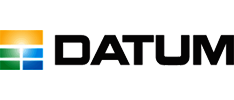
 sending...
sending...
